Illustrated books are really big on Kindle, they range from full blown graphics novels such as Watchmen.
Featuring some seriously talented artists and writers (i.e. not me) to simple illustrated books such as children’s ABC books (i.e. me).
Although these books look amazing when viewed on such devices as the Kindle Fire HD and other similar reading devices they do present quite a different challenge to the author than do ordinary non illustrated books.
MS Word and similar word processing programs where never really intended for producing books with lots of illustrations or with complex layouts. Some alternatives do exist such as Adobe InDesign which is commonly used to layout professional quality magazines.
InDesign is expensive and has a steep learning curve, we may not need all of the functionality of the program rather like using a sledge hammer to crack a walnut and I cannot therefore justify cost of buying it.
So what about a cheap, easy to use alternative that will help you produce first class illustrated books with no fuss even for those of use who can’t draw for toffee.
Enter Comic Life 3!
Comic life is available for Windows 7 & 8, OS X and IOS, it costs only $30 but you can try if free for 30 days. Comic life is easy to learn, has lots of pre built templates, panel layouts and output options producing quality comics OR illustrated books.
On Thursday I published my first fully illustrated book for the Kindle Fire HD using Comic life. Here are some example pages from the book. The finished project was exported as a set of .jpg files and imported into Kindle Comic Creator to compile the file for uploading to Kindle. All the images I used were public domain (see What’s Your image like 2). Total production cost of the book $0.
Amazon US Amazon UK
I used my new iMac to produce the book but a PC or iPad works just as well. Comic life is true alternative to high end costly illustration programs at a fraction of the price. As you can see I even did the cover in Comic Life 3, that’s saved a Fiverr!
Want to know more? I am shooting a series of videos showing exactly how I did this, look out for it.
Rob
p.s. It’s good to share!
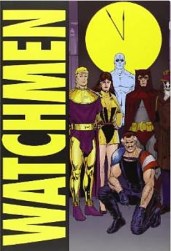





Leave a Reply